Create task by email with Apollo!
Sometimes you need to create tasks "on the fly", without worrying about logging into Apollo, select the right project, and so on.
So, we added the possibility of adding tasks by email in Apollo. That's right: you can now create tasks by simply writing a new email to the right email address.
You can create both personal tasks, and project tasks. This feature comes with some great hidden pearls; let's have a look.
First of all, see what the email dropbox for this feature is by clicking on My Tasks (for personal tasks) or on Project > Tasks (for projects tasks):
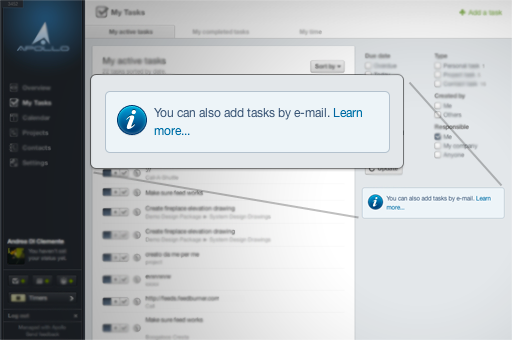
Remember that each user gets as specific dropbox address for creating tasks by email.
So, how do you create tasks by email?
- The task name is the email subject. That's nice and simple!
- If you write
@johnto the subject or to the first line of the email, you will assign this task to the first "John" found as a user in your workspace. For example, if one of your users is "John Smith", then@johnwill assign him the new task. If you have John Smith and John Herrald, you will need to specify@johnsmith(for John Smith) or, even shorter,@johns. Please note that "@john" will disappear from the task description. If you add
[1/1/2012](with brackets) to the subject or to the first line of the email, you will set a deadline for the task. Note that dates will work according to your locale (so, it will need to be[31/12/2011]or[12/31/2011], depending on the date format of where you live). You can also specify[today],[tomorrow],[this week],[next week],[someday].The email contents will be added as a comment to the task. Note that if the first line of the email's body contained
@somethingor a date in brackets, the comment won't include that line.- Any attachments will be added as attachment to that comment. No gotchas here.
Let's see this feature in practice
Subject: A simple task
Body: [empty]
Result: This will add a task called "A simple task", no deadline, nobody assigned to it
Subject: A simple tasks @Johns
Body: [EMPTY]
Result: This will add a task called "A simple task" and set John Smith as the responsible person for it
Subject: A simple tasks @Johns [1/1/2012]
Body: [EMPTY]
Result: This will add a task called "A simple task" and set John Smith as the responsible person for it; the task will be due on the 1st of December 2012
Subject: A simple tasks @Johns
Body:
[1/1/2012]
Result: This will add a task called "A simple task" and set John Smith as the responsible person for it; the task will be due on the 1st of December 2012. Note that the first line of the email message is the date.
Subject: A simple tasks
Body:
@johns [next week]
Result: This will add a task called "A simple task" and set John Smith as the responsible person for it; the task will be due "next week". Note that the first line of the email message contains both the date and the responsible person
Subject: A simple tasks
Body:
@johns [1/1/2012]
Result: This will add a task called "A simple task" and set John Smith as the responsible person for it; the task will be due on the 1st of December 2012. Note that the first line of the email message contains both the date and the responsible person
Subject: A simple task
Body:
This will be added as a comment
Result: This will add a task called "A simple task", no deadline, nobody assigned to it; the task will have a comment attached to it, which will simply say "This will be added as a comment"
Subject: A simple task
Body:
@johns
This will be added as a comment
Result: This will add a task called "A simple task", no deadline, assigned to John Smith; the task will have a comment attached to it, which will simply say "This will be added as a comment". Note that the first line of the email body is not added to the comment, as it included @johns
Conclusion
Creating tasks by e-mail is a tremendous time-saver. We love this feature, and we use it all the time. I am sure you will enjoy it too!

17 comments so far
Jas
Wed, 11/30/2011 - 02:27
Nice one guys. Like the look of this :)
paul
Wed, 11/30/2011 - 03:00
I've made a simple script to auto open the correct e-mail. Safe this html file and add it to your iPhone startscreen.
Here's the script: http://snippi.com/s/p3bmnjp
Tony Mobily
Wed, 11/30/2011 - 09:40
Hi Paul,
Thank you for sharing!
Merc.
Jordan
Fri, 12/16/2011 - 00:04
Great, this is a solid feature. Forgive me if I missed this, but is there a way to target a specific project or task list through the email formatting?
Andrea Di Clemente
Fri, 12/16/2011 - 00:19
Hi Jordan,
you can target individual projects with the address:
task+[projectid]@...
You can find the project's address in the project's task list page, clicking on the 'You can also add tasks by e-mail' info box
Daniel
Mon, 12/19/2011 - 10:29
This is awesome! It would also be nice if you could target a particular task list.
Tony Mobily
Mon, 12/19/2011 - 11:12
Hi Daniel,
Not sure what you mean... this feature is to *create* tasks. How would you "target" an existing one?
Merc.
Daniel
Mon, 12/19/2011 - 11:18
When I create a task via email, it goes into the "Inbox" task list. Sometimes I create a separate task lists for each version of a project I'm work I'm working on, or for different aspects of the project. See this screenshot for an example of what I mean.
Tony Mobily
Mon, 12/19/2011 - 11:37
Hi,
Ah, you meant targeting different task *lists*!
I am sending this to the developers -- thank you!
Merc.
Michael Thomas
Wed, 01/11/2012 - 03:57
+1 for targeting task lists. We often have private lists so that clients don't see all of the details of a job. It would be great to either send them to a private list or send them as private tasks themselves.
Kerie
Thu, 01/12/2012 - 09:54
Being able to email to a Project Task list would be nice, keep us posted! Love the email feature.
HC
Thu, 02/16/2012 - 12:36
I wish there was an easier way to target projects. It’s easier to remember a project name rather than an obscure code.
It would be awesome to allow that info in the subject line. Like so maybe:
My task @person [tomorrow] //projectname//
Then it would go in the Inbox for that project.
Tony Mobily
Thu, 02/16/2012 - 12:43
Hi,
I am passing this on to the developers!
Merc.
Marc
Wed, 02/29/2012 - 20:01
Hi,
Is it possible to create a set of tasks by email, and if not is that something that sounds like a reasonable request to you?
Tony Mobily
Thu, 03/01/2012 - 08:49
Hi Marc,
Sounds _very_ reasonable!
This is an improvement that will eventually make it into Apollo.
Bye!
Merc.
Fabian Vargas
Sun, 04/01/2012 - 08:17
Hi.
Will it work if I add to the subject something like this:
A simple tasks @Johns [monday]
And task gets the date for the upcoming monday?
Thanks.
Tony Mobily
Sun, 04/01/2012 - 09:52
I think it would be a good idea, but no, not at the moment!