Project templates with Apollo
Project templates was one of the most requested features in Apollo (up there with iCal support and reply-by-email). Well, I am very proud to announce that Apollo now has project templates. I was having a discussion with Andrea a few weeks ago, about project templates. I said something along the lines of "Well, it's pretty straightforward right? I mean, a template is just like a normal project, yes?" Andrea answered instantaneously: "What about task's deadlines that need to be different? And the activity log that needs to be generated? And the Files section that doesn't apply? And the --". I interrupted him: he was right. Project templates were tricky at best. Well, ladies and gentlemen: here they are, project templates in Apollo! Click on Projects on the left, and then on the Templates submenu:
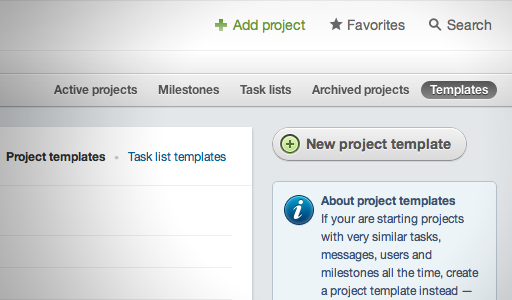
You will see a list of existing templates:
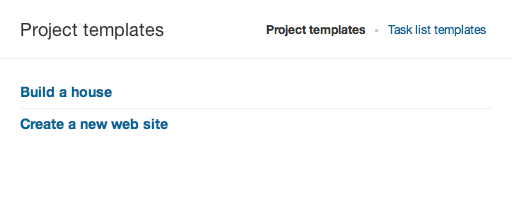
Click on "New project template": you will be asked your template's name, and -- once you've entered it -- it will open up the template for you. Project templates are like projects, although you don't get the "Activity", "Files", and "Times" as they only really apply to "real" projects. You can tell this is a template by the tag next to its name:
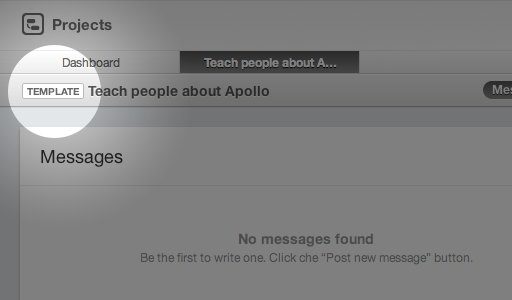
You will notice that you have some limitations in terms of deadlines too (absolute dates wouldn't make sense in a project template!).
Once you've created your template, just click on "Add new project" (once back in the projects' dashboard) and and tick "Use a template". At this point, pick your template and enjoy your new project based on the picked template.

20 comments so far
Jeff Hilton
Sun, 04/24/2011 - 07:55
Thanks! This should be a big timesaver in the long run.
Jeff Hilton
Sun, 04/24/2011 - 08:07
When I create a project from a template, it seems that Week1 is the week I am creating the project and the dates for milestones and tasks in the first week come up overdue right at the start.
Seems like you need a project start date? Then use that for all the relative dates in the template?
Tony Mobily
Tue, 04/26/2011 - 22:17
Hi Jeff,
Sorry about the delay in responding!
You are absolutely right: at the moment, if you create a project from a template on Thursday, and the project has a milestone due on Monday Week 1, the milestone comes as "overdue".
There are a couple of solutions to this -- either by changing Apollo so that Week 1 is always "next week", or by allowing people to set a start date for the project.
We will let everybody know what we do on Twitter -- thanks!
Bye,
Merc.
Tony Mobily
Fri, 04/29/2011 - 10:51
Hi Jeff,
From now on, Week 1 is always considered "next week". This is the best way to go -- thank you for pointing it out!
Bye,
Merc.
Konstantin
Thu, 04/28/2011 - 22:36
Some suggestions for future improvements:
In the "Activity" area make different icons for "created the task" and "completed the task" actions.
Make a common "activity" area for all projects. It woild be nice to to see all company`s activity in the one place.
Make a chat :)
Tony Mobily
Fri, 04/29/2011 - 00:15
Hi Konstantin,
About the "Activity": Good point!
And yes, we are developing an "activity" area that works across all projects as we speak :D
Finally, a Chat is not in our short term development plan just yet, but we are looking into it!
Merc.
Konstantin
Fri, 04/29/2011 - 14:34
About the chat.
IMHO one of the problems of the distant work is that people don`t feel a connection. With the integrated chat you could create a virtual office space. People could say “hello” and “good-bye” at least, talk to each other, solve some problems together on the fly etc. Of course I can use any third-party chat or Skype, but the integrated chat would be much better.
Gosh, you could even make a nice-looking 3D virtual office with cubicles, chairs and tables :) Or something like http://armorgames.com/play/7348/corporation-inc :))))
Btw, how can I register here and get my avatar? :)
Tony Mobily
Fri, 04/29/2011 - 21:52
Hi Konstantin,
We will definitely look into it!
Merc.
Filip
Tue, 05/03/2011 - 18:15
Is there any way to give a client a certain username and password? Sometimes (a lot of times) I find it hard to get the client to register by themselves and it would make both our lifes easier if I just could provide them with a login...
Andrea Di Clemente
Tue, 05/03/2011 - 21:29
Hi Filip,
yes: invite the client normally, but specify your email address instead of theirs. You'll receive the join link so that you can create a username and password for them. Then, login into Apollo with their username and put their correct email address under Settings > Account and Settings > Notifications, and you're done.
If you need further help, don't hesitate to contact us at contact@applicomhq.com
Thomas
Thu, 05/05/2011 - 16:02
thank you so far!
What can you tell us about ical support? is this coming? and if so, when?
Tony Mobily
Thu, 05/05/2011 - 16:10
Hi Thomas,
iCal support is very imminent in our current roadmap. We are very close to releasing the new Overview. We will concentrate on iCal straight after that!
Thank you,
Merc.
Nestor Centeno
Mon, 05/09/2011 - 09:00
How can I create a tasklist template?
Andrea Di Clemente
Mon, 05/09/2011 - 09:56
Hi Nestor,
you can create task lists templates, or entire project templates.
Just go to the project dashboard and click on the Templates submenu. From there, you can create a project template or a task list template, that you'll be able to use when you create a new normal project or normal task list.
Don't hesitate to contact us for any problems!
Cheers,
Andrea
P.S.
We answered your support email about the same issue 6 hours ago -- make sure our email is not getting filtered by your spam folder!
Dylan
Tue, 05/31/2011 - 03:38
Damn, this has been the coolest development since you guys started. Looking forward to PDF invoices and Dutch language =)
Tony Mobily
Tue, 05/31/2011 - 10:12
Hi,
Thanks Dylan!
I will add a ticket about PDF invoices. For Dutch, translations are indeed coming soon-ish -- just after a couple of _very_ important features we are working on!
Merc.
Etienne
Wed, 10/19/2011 - 07:12
Hi,
You guys rock! Apollo is exactly what I've been looking for !
I just have two questions :
- Is there any way to create a template from an existing project?
- Is there any way to display calendar's events side by side (like in Google Calendar) when they are at the same time (instead of one on top of the other)?
Thanks a lot and good luck!
Tony Mobily
Wed, 10/19/2011 - 09:44
Hi,
1) We have a ticket for this one. But, I have to admit, we are still undecided. Templates creation is something that, in the grand scheme of things, happen really rarely. Having a button in the interface for it permanently there...
2) Andrea wrote the engine for the calendar himself. We need to ask him -- please send him an email at andrea [at] applicomhq and then .com , he will tell you himself :D
Bye!
Merc.
Jennifer Saeta
Thu, 02/07/2013 - 12:05
Hi There,
How do I add a template to an existing project?
Thanks,
Jenny
applicomhq
Thu, 02/07/2013 - 18:34
Hi Jenny,
you can either open up an existing project and create a new task list based on a task list template, or you can create a new project based on an existing project template.
To do the former: open your project, go to the task lists submenu, click on the New task list button, and then on the "choose from a template" link under the List title textbox.
To do the latter: from the projects dashboard, click on the Add project button, check the 'use a template' checkbox, a choose one of the available project templates from the select box.