Import your contacts from a vCard file
Hello everyone,
today we are going to introduce a brand new feature that will allow you to import contacts directly from a vCard file, which nowadays is a common file format supported by most applications.
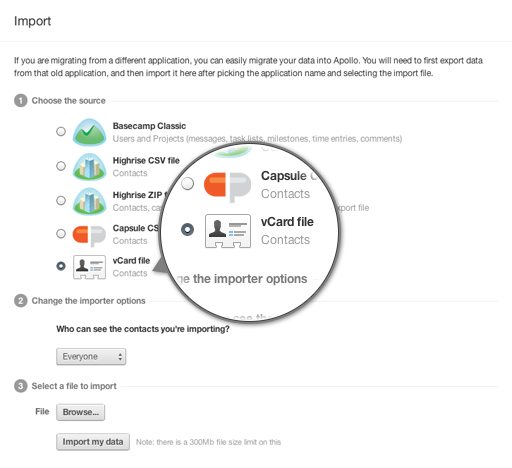
What you have to do is simply go to Settings > Import, and tick the vCard box at Step 1 (Choose the source). Then at Step 2 you can choose who you want to share these contacts with amongst your Apollo teammates; then just browse locally the path of the vCard file on Step 3 and finally click on Import my data button.
Note that the vCard file can contain any number of contacts (within the maximum supported vCard file size which currently is 100Mb; you shouldn't worry about it, unless you need to import more than three hundred thousands contacts at once!)
Pretty much straightforward, isn't it?
