Hide task lists
Hi friends! When working on a large project, with several task lists, things could get a little complicated: people often wanted to hide task lists that would only be relevant much later in the project (they might belong to a milestone that is months away, for example!).
This is no longer the case: task lists can now be "hidden" by project administrators. This means that you can simply click on a button and have it disappear onto the right hand side.
This is what you'd see before hiding it:
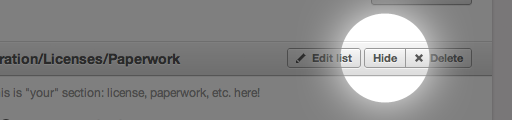
And this is after hiding it:
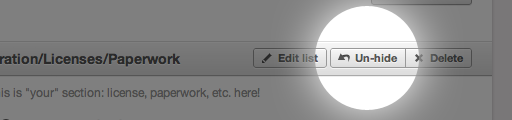
You can still view hidden task lists by clicking on their name on the right hand side, and then "show them" again:
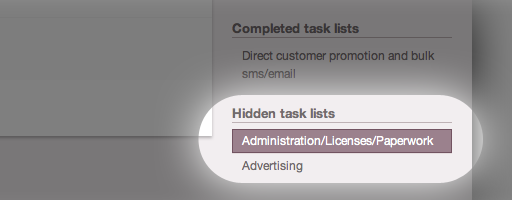
Many thanks to John Ashenden @ GrooveShark for suggesting this feature!
Merc.

3 comments so far
Maxim
Fri, 01/21/2011 - 17:34
Hey ! Nice feature, but in my account I see Archive instead of Hide.. Is it normal, it work the same way ?
Thank you Maxim
Tony Mobily
Fri, 01/21/2011 - 19:53
It's actually a small mistake, we are fixing this in the next deployment -- sorry about that!
Maxim
Sat, 01/22/2011 - 02:29
All Right thank you !