Personal settings: set default due time for tasks, default view of contact list
Our users often ask us to add possible settings so that Apollo fits their workflow.
On one hand, we don't want to add a million settings which, in the long run, become unmanageable (or even conflicting!). On the other hand, requests often do make sense.
We have recently added two personal settings:
Set default due time of tasks. When you create a task, you often don't bother setting the exact time you want your tasks to be done by. However, you might not like Apollo's default due time (9:00AM). This is why you can now go to Settings > Preferences > Tasks > Default due time, and decide when tasks are due by default. Note that this is a per-user option, rather than per-workspace.
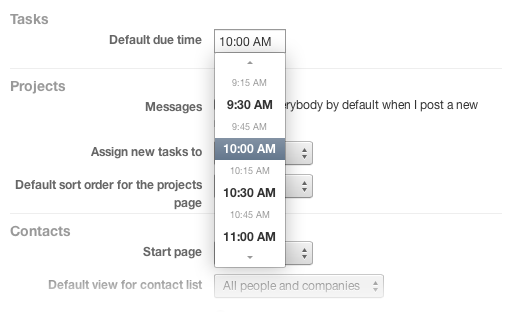
Default view for contact list. When you see the contact list, you can decide what to view: "All people and companies", "All people", "All companies", and so on. Users often prefer a specific view. That's why Apollo now has a new option, Settings > Preferences > Contacts > Default view for contact list; here, you can decide your default view when you see Apollo's contact list.
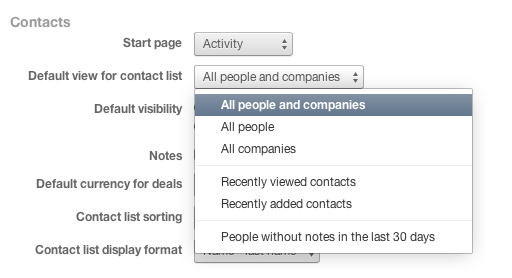
Enjoy!
