How to organize your wedding using Apollo
Organising a wedding is hard work. Really hard work. It's a typical activity that requires a lot of people to do a lot of planning in advance. In this article I will give you hints on how to organise your wedding using Apollo: you will see why Apollo will make everything immensely simpler.
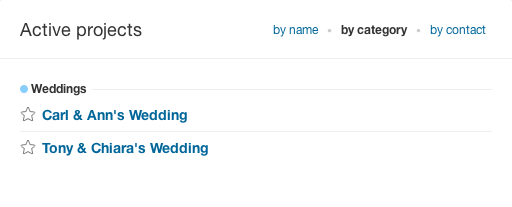
Organising a wedding is a pretty big task, with some set milestones. What needs to be done depends on the type of wedding you are having. To write this article, we based the list on the great guide at The Perfect Wedding Guide created by a bunch of professional wedding planners working in Toronto (please note that we are not affiliated with them in any way).
The users
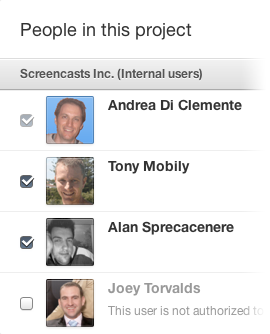 Users in Apollo are those people who will work with you at organising the wedding. As a rule of thumb, it's best not to create a user if a person only has one task assigned, or if they are a company. Unless, of course, you tell them in advance that you will use Apollo and they are technologically advanced to the point that they are happy to use it.
Users in Apollo are those people who will work with you at organising the wedding. As a rule of thumb, it's best not to create a user if a person only has one task assigned, or if they are a company. Unless, of course, you tell them in advance that you will use Apollo and they are technologically advanced to the point that they are happy to use it.
In this example, the florist would be a bad candidate. A close mate taking charge of several tasks would be ideal (for example, somebody good at writing and who could be in charge of invitation, program, etc.). A photographer who is also very Internet savvy, and who will work with you closely, could be a good candidate for a user.
(In fact, having a person with good levels of English as a user could be crucially important in some cases.)
The milestones
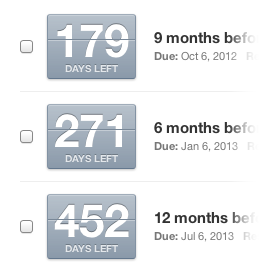 The first thing to do for a project like a wedding is setup the milestones. In this case, you would have:
The first thing to do for a project like a wedding is setup the milestones. In this case, you would have:
- 12 months before
- 9 months before
- 6 months before
- 3 months before
- 2 months before
- 1 month before
- 2 weeks before
- 1 week before
- The big day
- After the wedding
The deadlines for the milestones should be set up accordingly. These names don't seem particularly creative. However, in a wedding project, they probably make a lot of sense. You basically really need to make sure that those milestones are indeed complete when they are meant to be.
The task lists
The task lists are simple: the project you created will have a task list for each milestone we created. If you create the task list in the right order, they will retain the order. For the task lists, you can safely be a little more creative in terms of names. For example, the first one could be called "12 months: the pre-pre-preparation process"; make sure you link this task list to the milestone "12 months before", and you're set.
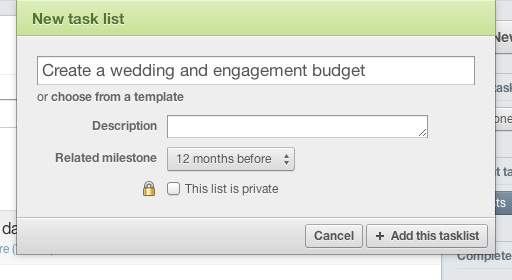
For the "12 months before" milestone, you could have:
- Determine potential dates and times for your wedding.
- Decide on the size, formality and setting of your wedding.
- Create a wedding and engagement budget.
- Reserve the locations for your wedding and reception.
- Meet with and book your wedding officiant or clergy.
- Choose your wedding party and confirm the participants.
- Choose your wedding rings.
- Draw up an initial guest list.
- Organize your engagement party.
Writeboards: guest list, menu,
Writeboards are a crucial part of each project. They basically are blank pieces of paper where you can write whatever you like, and comment on it. Here is a list of writeboards you should have:
Guest list
You will see that one of the tasks is the drawing on the initial guest list. At this stage, you could use a simple writeboard for this purpose, called "Guest list". This will basically be a "quick sketch" of who will be at the wedding. This list can be as simple as a list of names one after the other. Note that the "final" list will added to your workspace as contacts.
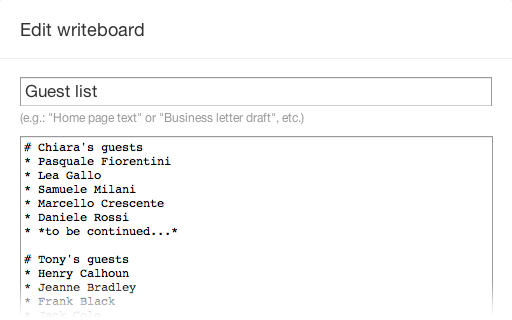
Menu
A writeboard with the menu will help you keep an eye on what food you are offering; you will be able to clearly see if everybody is getting the right food (including vegetarians, vegans, people who are lactose, gluten and peanuts intolerant, and so on). The restaurant will probably offer a wide variety: the writeboard is a great way of keeping the final list in one place.
Program
The final wedding program could be kept in a writeboard as well. Note that the final product will look very different. However, you should make sure that the all of the final text is in the writeboard. Maybe not 100% formatted, but definitely 100% there in terms of spellings!
Song list
The musicians will provide a song list. You will most likely be given the choice of picking which songs you want to hear. A whiteboard should have the final list of songs, as a point list.
Invitation text
Invitations are important. The invitation is your own letter to the person you want to see at the wedding. Getting the text right is very important: a writeboard is the best platform to discuss changes and ideas with your fellow organisers.
Thank you notes
Ditto for the thank you notes!
Contacts
Contacts are crucial in a wedding: you will use them for contacts, as well as the companies you will be using (photographer, priest, registry office, celebrant, florist, and so on).
The way you use tags is really important. Remember that contacts are workspace-wide. So, if you are planning on using the same workspace for several weddings, the way you use tags is even more important. Here is a possible strategy in terms of tags:
services— companies that provide services like florist, photographer, restaurant, etcWEDDING_guest_ann_carl— all guests to Ann and Carl's weddingWEDDING_guest_tony_chiara— all guests to Tony & Chiara's weddingrelative— present if the person is a relative of the couple getting married.vip— present if the person is to be considered a "vip"
The files area
The files area is especially important as a repository of "final" versions of the graphic files, so that you know exactly what people will be getting.
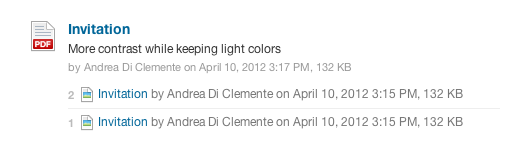
In Apollo, when you are in the "Files" area, you have the option to "Hide attachments". The files you see with the "hide attachments" box ticked, should be a list of all "finalised" files you are happy with. (You will need to upload those manually).
Messages
Messages are the best way to communicate with your fellow Apollo users who are working with you at your great wedding. It's important to keep all relevant communication as a message, so that everything stays in one spot. Messages can be as simple as thank you notes to everybody helping, to messages so that you have a chance to do some important light chat, or for serious announcements.
Happy wedding!
This article is meant to give you some guidelines on what you should do when you use Apollo to organise your wedding. You can clearly see that you can actually use any program you like — or even pen and paper! However, a tool like Apollo will be invaluable to keep everything in one spot.
Enjoy!
