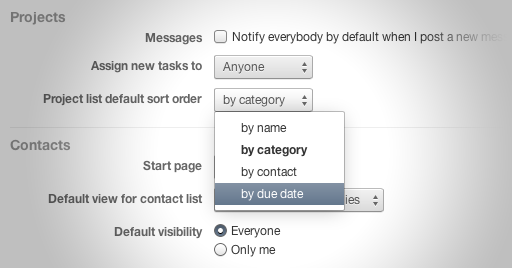Default sort order of project dashboard
The projects' dashboard is the first screen you see when you click on Projects on the left hand side. It's a very important screen, which lists all the projects you have access to.
The first real improvement for the projects dashboard was the introduction of categories and paging (which were triggered by important requests from customers who were dealing with more than 200 active projects using Apollo!). We then added the ability to order projects by contact (when projects became "attachable" to contacts) and due date (when we added deadlines to projects).
Since the project dashboard is very used, and each user had their own favourite view for it, we added a setting that allows you to set the view you get when you open up your projects' dashboard. Just go to Settings > Personal Settings > Preferences and set Project list default sort order: