Apollo supports iCal feeds!
Interaction between programs is crucial — especially in the Internet era, where lonely desktop programs are the dinosaurs, and online services can all communicate. An area where communication is especially important is calendars: people want to be able to check their appointments on their phones, and add them on their PCs for example. iCal is a great standard to synchronise different calendars in different locations. This is why Apollo now fully supports iCal.
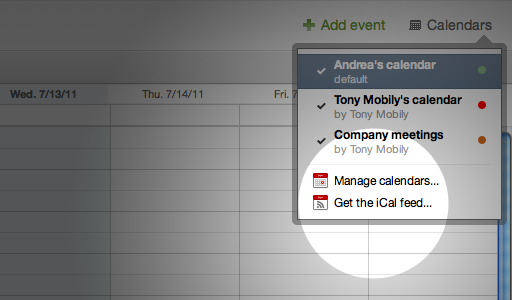
In Apollo, each user gets an iCal feed which includes what they see in their Apollo calendar. This means that calendars not currently shown won't be included in the feed.
Each user has a unique calendar feed URL. From the Calendar section just click on "Calendars" and then chose "Get your iCal feed". This is what you will see:
At this point, "Get your iCalendar feed" will link to your iCal feed. Note that the URL for the feed is non-guessable, and that anybody with this link will be able to read your feed.
You are able to change the URL for the feeds by clicking on "generate a new URL if you need to", in case too many people know your iCal feed's address and you want to start over again with your sharing.
Let us know if you have any issues -- we are here to help!

17 comments so far
Guillaume Denormandie
Thu, 07/14/2011 - 02:07
Best news ever !
Too bad right now my events show up 10 hours early in Google Agenda :'(
Tony Mobily
Thu, 07/14/2011 - 06:25
Hi,
Quick question: are you sure you have the right timezone set up for Apollo _and_ for Google Documents? (they obviously need to match).
If you do, please email us on contact[at]applicomhq.com and we'll sort it out!
Merc.
Thijs Kaspers
Thu, 07/14/2011 - 20:19
Great news :)
This was one of those features I was eagerly waiting for, thanks a lot for implementing it!
I'm wondering, will it also work for tasks? (combined with tasks in the google calendar).. or just events?
Andrea Di Clemente
Thu, 07/14/2011 - 20:22
Hi Thijs,
yes, the feed contains exactly the same items you'd see if you were logged in in the Apollo's calendar!
Thijs Kaspers
Thu, 07/14/2011 - 20:24
Great! Thanks again :)
Lars
Fri, 07/15/2011 - 15:52
Wow, this is really great. Thanks!
It would be really great to have also the import function in Apollo, so that one can import for example a google-ical-feed into apollo. Then you have a complete sync!
Tony Mobily
Fri, 07/15/2011 - 17:36
Hi,
I am glad you find this useful Lars!
A Google iCal feed into Apollo is a possibility, although it's not something we have in our short term roadmap :D
Bye,
Merc.
Spiro Spiliadis
Thu, 07/21/2011 - 04:27
I'm a little confused here, i use Google Calender, however i don't use ical, i'm assuming ical is only for mac users, what are my options with windows.
I'm only interested in syncing my google calender with appolo.
How do I go about that?
Tony Mobily
Thu, 07/21/2011 - 15:11
Hi Spiro!
iCal is a calendar standard -- not just a mac thing!
To see your calendar in Apollo, you simply have to:
* Open up Google Calendar
* Click on "Other calendars" on the left hand side
* Click on "Add", and then "URL"
* Enter the URL that we provide within Apollo
And voila', you should be good to go! From then on, you will see Apollo's events and tasks in your Google calendar.
Merc.
[EDIT: Just saw Thijs' response here... thanks Thijs! :D )
Thijs Kaspers
Thu, 07/21/2011 - 15:09
Hi Spiro,
You won't need a mac for an ical feed. Just log into your google account, go to your calendar and then on the left you see "Other Calendars". At the bottom, click on "add" and then "add URL". Paste apollo's iCal feed in there and voila, you're set!
Hope this helped :)
Ben
Tue, 08/02/2011 - 19:38
I'm able to view Apollo calendar events into Google Calendar with no trouble, but the iCal feed doesn't seem to include any of the tasks from Apollo. You mention above that it should. I'm not able to get Apollo tasks viewable in Google Calendar or in Google Tasks. Am I overlooking anything obvious?
applicomhq
Tue, 08/02/2011 - 20:06
Hi Ben,
In Personal Settings -> Preferences, tick the option:
Export to iCal marking tasks as events (useful for Google Calendar users, who otherwise won't see Apollo tasks in the calendar)
Thanks!
Merc.
Ben
Tue, 08/02/2011 - 20:31
That's it. If anybody else overlooks the same checkbox, I also needed to generate a new iCal link to get the tasks to appear.
Thanks.
John
Fri, 06/28/2013 - 08:41
I'm not seeing the iCal feed in the dropdown. It resembles the image from the original post up to the point where "Get the iCal feed…" menu item should appear. It's not there.
I checked my personal prefs and see the iCal checkbox there (for Google Calendar users) but nothing back in my own calendar.
Please tell me how to correct my error. Thanks!
applicomhq
Fri, 06/28/2013 - 21:44
Hi John,
you can find the iCal feed link at the bottom of the Settings > Account page.
We are changing the look of that menu in the Calendar screen, and we
temporarily removed the link from there. We will roll out a new
Apollo version in the next few days, with the 'Get iCal feed' link
back where it belongs! Sorry about the confusion!
Rebecca Wright
Mon, 09/16/2013 - 17:50
Hi, is it possible for an external team member to create an event in the google calendar which then appears in Apollo? I'm keen to have it syncing in both directions!
applicomhq
Mon, 09/16/2013 - 19:02
Hi Rebecca,
I'm sorry, iCal is a read-only technology!
I suggest that the external user posts a message in the relevant project (either by logging into Apollo or by creating the message into Apollo via the email integration) and then it's managed from there by internal users.