3+ new ways to organize your tasks, new task design and more
Today we're releasing some major features for Apollo. They will let you manage your tasks more efficently and stay more organized.
Custom grouping, sorting and filters
Let’s face it: task lists don’t always cut it; sometimes you just want to slice and dice your tasks as you see fit.
With this update, you can now group your task anyway you like. For example, you can group them by Responsible to easily see how the load is spread across people, or you can group them by Priority, to have all the urgent tasks together.
You can customize the sorting within the groups as well.
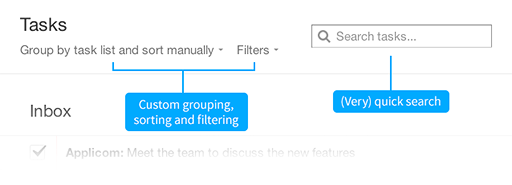
And thanks to the (also new!) instant search you can narrow down the selection of tasks you see and quickly find what you're looking for.
To let you focus on what's important, completed tasks are automatically moved out of your way. To access them, just hover on the list header and click on the "Recently completed" dropdown.
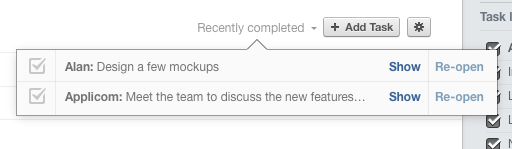
A new task element design
You'll also enjoy an improved task element: they can now have a priority set, an estimated time and the ability to hold an extended description. Did we mention you can now attach files directly to a task?

The new task checkbox occupies way less space now, while retaining the ability to see and switch a task to "Started" and "Completed" — or back to "Not started", if you really need to.
Bulk add tasks
There is now the ability to bulk add tasks. Just click the "Add a task" dropdown and choose "Add more tasks at once". Just write your tasks, one each line, and fill the optional fields that will be applied to each task.
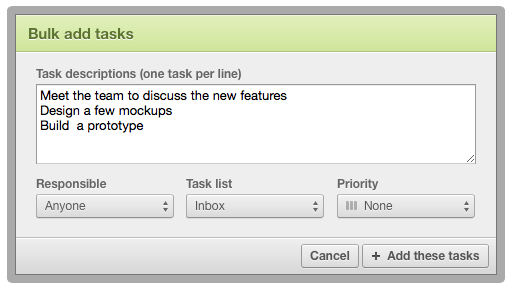
Huge thanks go to those Apollo users who helped us in shaping and perfecting this update with their feedback during the last few weeks. You’re awesome!
Of course, should you need any help, we're just a click away: email us anytime to contact@applicomhq.com.
Stay organized!

5 comments so far
Mark
Fri, 06/27/2014 - 14:21
Cool new features guys. Just a quick question - are you planning on being able to set a time estimate to a milestone or project?
(Either manually or calculated)
Andrea Di Clemente
Mon, 06/30/2014 - 21:24
Hi Mark,
yes this is already in our feature queue. We'd also like to add a new notification at the project level so that the admin users of the project are warned when the total amount of billable hours in the project is approaching the limit.
What do you think?
Marco
Fri, 06/27/2014 - 14:41
Awesome! Great job, again!
Andrea Di Clemente
Mon, 06/30/2014 - 21:25
Thanks Marco. I'm glad you liked the latest additions :-)
We'll keep them coming!
Mark
Tue, 07/01/2014 - 10:38
Hi Andrea,
sounds like you have a roadmap for this - anything that reduces manual 'project management' time and lets you focus on work sounds like a win to me :)