Harvest and Freshbooks integration in Apollo!
It is no secret that Apollo is internet-based software: Apollo's users can access their data either by using Apollo's great UI, or by "connecting" to Apollo's API (you can see the API as a means to access Apollo taking the UI out of the equation). The API can be invoked by your own scripts (if you are a developer), or by other online programs, in order to access your information.
While this means that potentially every SaaS out there can integrate to Apollo, we realise that it's important for us to make this as painless as possible, and decided to actively work on integrations. That's why Apollo now allows you to connect to Freshbooks and Harvest.
The way it works is simple. First of all, go to Settings > Integration, and insert your API keys:
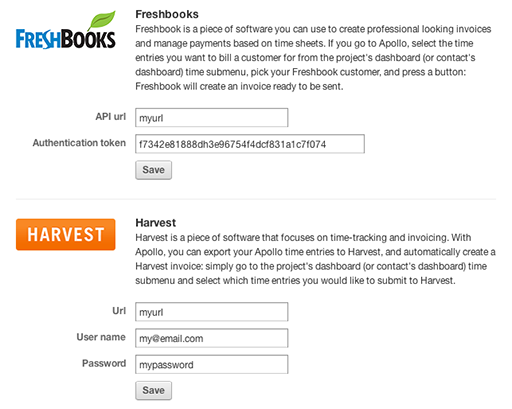
Once your API key is set, just go to the Projects dashboard, and click on "Time". From there you will be able to select a bunch of time entries: you now have access to the "Invoice" button:
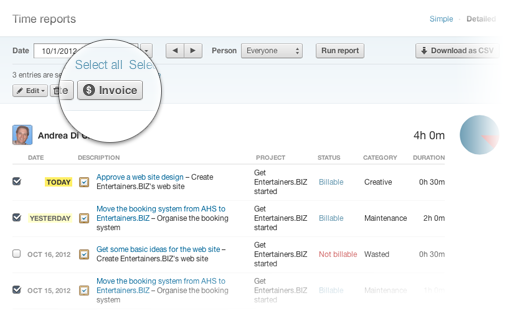
At this point, you can pick which online invoicing service you want to use:
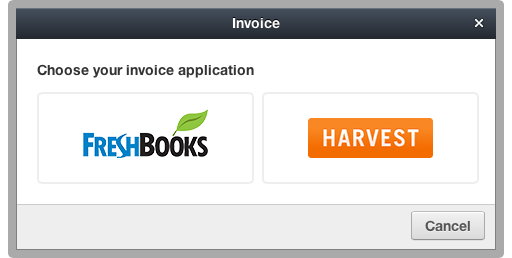
You will then be asked which customer you want to send an invoice to:
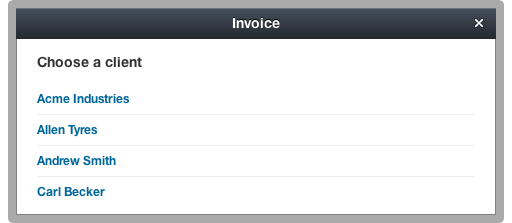
(Please note that the client list is taken from the invoicing software). At this point, you will be able to set the hourly rate, and decide if the billed time should be marked as "billed" within Apollo:
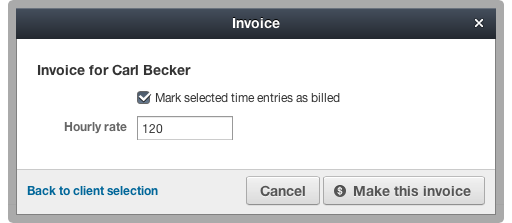
An invoice with all the selected time entries will be created in the SaaS you picked, using the hourly rate you selected.
That's it!

4 comments so far
Phan Creative
Thu, 11/01/2012 - 05:20
Love the new feature but I have a question. Here are some details:
1) I'm using Freshbooks integration
2) I use descriptions in each of my time entries (great feature)
My problem is that once the invoice is created and sent to Freshbooks, only a snippet of information gets added and its all merged into the 'Item' column. The information is not very detailed.
Is there any way to move the time descriptions into the Freshbook 'Description' column?
Tony Mobily
Wed, 11/07/2012 - 09:38
Hi,
You will probably happy to hear that we improved the way item descriptions are managed!
From now on on Freshbooks, in the Item column, you will see the task's name; in the description column you will see the extra description to the time entry.
If the time entry wasn't connected to a task, the Item's column will have the entry's description.
Enjoy!
Merc.
M van Kooten
Thu, 12/13/2012 - 16:54
Hi,
I'm testing the Harvest integration and I run into some problems:
- Apollo's 0,75 hours turns into 75 hours in Harvest
- Tax/vat is empty
- Due date is the same as issue date (while I configured it to be 28 days later)
- The invoice note is empty
Especially the first problem is a big problem off course.
I have a 30 day trial for a week now.
It would be nice if the above problems are solve before the end of my trial ;)
Is this possible?
Tony Mobily
Fri, 12/14/2012 - 10:13
Harvest Integration in Apollo is to create a "draft" of an invoice in Harvest, using Apollo's time entries as a starting point.
Do to this, rather than replicating Harvest's full UI, we ask as few questions as possible:
* The hourly rate
* If the entries should be marked as "billed" in Apollo
At that point, you have an invoice draft within Harvest and can change it in whichever way you like:
* Due date (Hadvest's API, by default, set it as the invoice date)
* Notes at the bottom of the invoice
* VAT/GST
The fact that it's miscounting the time is indeed something we have to investigate -- I contacted you by email about it.
Thank you!
Merc.