Better filtering for the My Tasks section in Apollo
Hello friends,
today I'll talk about another nice improvement that recently made its way into Apollo's My Task screen.
The My Tasks screen already sports a very flexible filtering system at the task level: in fact you can customize the filter by task type, due date, task status and responsible party.
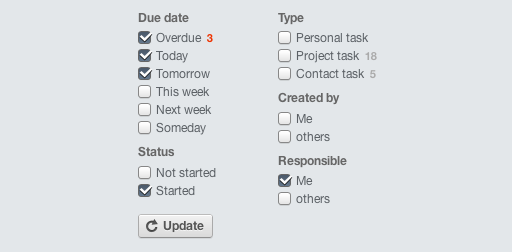
But, especially when you are juggling your day trying to manage many projects at once, filtering only at the task level sometimes doesn't cut it: that’s why we added another second-pass filter at the project level.
It's presented similarly to a list of tags, and once you update the task list, applying your new set of task-level filters, it shows the list of projects these tasks come from, in alphabetical order.
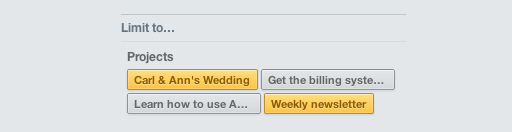
You can then highlight only the set of projects you are interested in by clicking on their names, and the task list will update in real time to reflect the changes.
This is a great addition which will help you focus on what to do next and it’s very handy when you have more than a few projects going on at the same time.
Have a great productive day!

1 comment so far
Mark
Mon, 07/22/2013 - 10:43
This is a cool little feature.
One of the other cool 'small' things that I've just noticed (must've made its way in recently) is the 'cog' icon that lets you adjust properties for all tasks in a list at once. Handy!